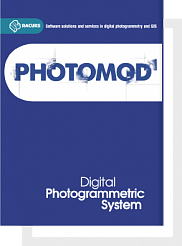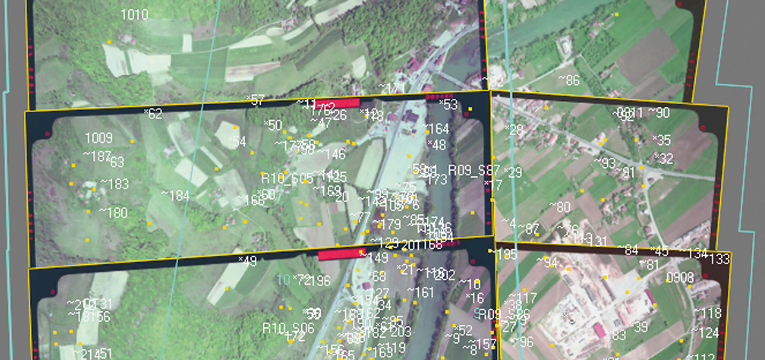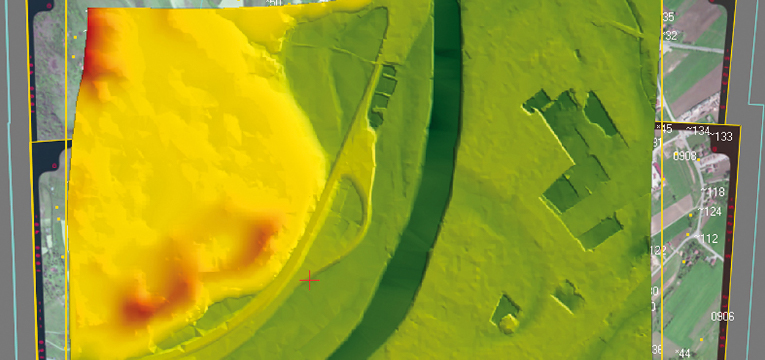The newest version: 8.0.4705 ×64
DPW PHOTOMOD
- Wide range of supported sensors.
- Multiple data exchange formats for compatibility with photogrammetric and GIS products by other makers.
- Comprehensive quality control at all stages of data processing.
- Wide choice of stereoviewing options: LCD glasses or screens of various vendors with page-flipping modes, as well as simple anaglyph glasses.
- Support for a variety of input devices: 3- and 5-button mice, specialized 3D controllers.

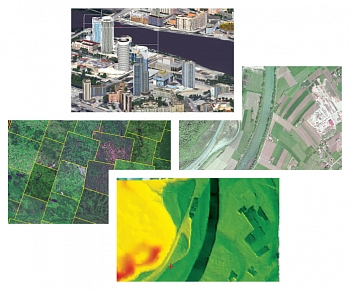
- Complete image data processing workflow without third party products.
- High level of automation for main photogrammetric operations.
- Flexible modular architecture: you only buy what you need.
- Distributed network configurations for large projects implementation.
- High productivity and reliability.
- Very affordable prices.
- Ease of use: you are guided step-by-step through all stages of project processing.
- Prompt and effective technical support.
- Chinese, English, Greek, Russian, Spanish localizations.
- Full user manual.
- An international dealer network helps us to market, sell and support our products in 80 countries.

Formation results
Spatial aerial triangulation
The functions of the aerial triangulation in PHOTOMOD are required to accurately calculate the orientation parameters of images and provide a high geometrical accuracy of the output products: DEM, orthomosaics, digital maps. Arial triangulation results (orientation parameters) are calculated automatically, and the system provides a full range of tools for accuracy evaluation, visual control and errors analysis.
Digital terrain models
PHOTOMOD allows the user to automatically create digital elevation models and digital surface models from aerial and satellite images. The digital terrain model created in PHOTOMOD ensures high quality of orthomosaic, and also serves as a source of detailed information about terrain relief and is used to solve analytical tasks.
2D and 3D-vectorization
The PHOTOMOD system supplies the user with a full set of tools for 2D and 3D-vectorization and editing of drawn terrain objects. You may use vectorized objects as a topographic basis of cartographic products or input them as initial data to create mathematic (geometric) model scene during terrain 3D modeling.
Orthorectification and mosaic creation
During mosaic creation using PHOTOMOD tools you can build continuous, color balanced and brightness homogenous orthomosaic with high accuracy from separate images. Geometric and photometric distortions are adjusted during the creation operation. Output product (orthomosaic) could be presented as a single frame or a set of sheets in specified cartographic projection with marginalia.
3D-modeling
The PHOTOMOD software package includes features for creation of 3D models using stereovectorization results. The resulting model, due to the high quality metric may be used for solving applied analytical problems. And thanks to the visual appeal and clarity they may be useful when creating a vivid and compelling multimedia presentations and videos.
PHOTOMOD is a modular system. This allows users to obtain maximum benefit from its high level of flexibility. Each module performs specific operations during a certain stage of processing. Configure for optimal system production. Buy only the modules you need for your particular workflow. Easy operation. User interface of each module is optimized for module functions. Still, general interface elements remain uniform throughout the system.
The fundamental concept of PHOTOMOD is to enable projectwork through a series of well-defined steps (data preparation, block adjustment, processing) and provide the support of a flexible set of tools at every stage.
The PHOTOMOD System includes its main operating shell, PHOTOMOD Core, and 10 other modules:
- PHOTOMOD Core — main system shell
Main system shell is used to initiate PHOTOMOD modules, manage projects, load images, enter camera parameters, view/import/export DTM, vectors, and triangulation points, create block layouts based on various source datasets, mono-vectorization, operate objects in 3D window, create reports, etc.
- PHOTOMOD AT — aerial triangulation measurements
Aerial triangulation data collection includes interior/relative orientation and ground control points measurement. Fully automatic tie points measurement algorithm with a comprehensive set of accuracy control tools is available. Almost no manual tie points editing is needed following the AT automatic procedure.
More
- PHOTOMOD SolverA — block adjustment for central projection images
- PHOTOMOD SolverS — block adjustment for satellite scanner images
SolverA and SolverS modules are used for block adjustment of central projection and scanner satellite images, respectively. Sophisticated adjustment and error detection algorithms ensure successful aerial triangulation and highly accurate DTM, orthomosaic and vector map output. PAT-B format import/export of aerial triangulation results allows PHOTOMOD software to easily integrate with other systems.
- PHOTOMOD DTM — DTM & DEM creation
The module provides a set of tools for creating DTMs. It produces Triangulated Irregular Network (TIN) and Digital Elevation Model (DEM). The utilities allow detailed work with pickets and contour lines, include automatic DTM creation algorithms, rebuild TIN and contour lines “on-the-fly,” contain a number of powerful DTM filters and manual editing tools. Final DTM can be viewed and analyzed in a special 3D window.
More
- PHOTOMOD dDSM — dense DSM generation algorithm
PHOTOMOD dDSM enables to build dense digital surface models with a cell size corresponding to 1 pixel of image (Semi-Global Matching (SGM) method.).
More
- PHOTOMOD StereoDraw — 3D feature extraction in stereo-mode and 3D modeling
This module is used for 3D feature extraction. StereoDraw contains a number of useful features: automatic terrain following, fix cursor Z-coordinate, snap to 2D and 3D vector elements, right angle plotting of line segments, combine vector objects by creating common parts, creation buffer zones, and more. Classifier table attributes can be assigned to vector objects. Import/export is supported for a number of popular data formats. Additionally, the module includes a 3D modeling program used before exporting objects to DXF format.
More
- PHOTOMOD Mosaic — orthomosaicking
Mosaic module is used for orthorectification and mosaicking of aerial or satellite images. The module utilizes either terrain models from the PHOTOMOD DTM module or DEM imported from popular formats. Easy-to-use cutline editor outlines image fragments to be placed into mosaic. Color balancing and seam feathering algorithms provide high radiometric quality of the created mosaic. PHOTOMOD Mosaic automatically controls orthomosaic accuracy through the use of triangulation points. The output orthomosaic can be saved into GeoTIFF format or georeferenced by text files acceptable to MapInfo and ArcINFO. The splitting of orthomosaics into map sheets is also supported.
More.
- PHOTOMOD StereoMeasure — forest valuation
PHOTOMOD StereoMeasure — a toolset for forest valuation: stereointerpretation and stereomeasurement of forest’s characteristics, as well as stereovectorization of forest stands based on remote sensing data. Existing PHOTOMOD projects and pairs of georeferenced orthorectified images (aerial and pushbroom scanner ones), having a mutual overlap are the input data for StereoMeasure module.
More
- PHOTOMOD ScanCorrect — geometric calibration of desktop publishing scanners
This stand-alone module is designed for geometric calibration of desktop publishing (DTP) scanners. Through its enhanced scanner calibration procedure, the program enables to use of inexpensive scanners in precise digital photogrammetry applications. Scanned images are geometrically corrected in contradiction to a reference template image (a grid of crosses superimposed on the working image) scanned by the same scanner. Distortion caused by low-cost scanner optics and mechanics are removed in this process and virtually error-free images are produced.
| CPU | Intel Core i7 |
| Memory (RAM) | 32 ГБ (min 2 ГБ) |
| Graphics card |
Recomended Nvidia Quadro T1000. Due to Windows 10 updates drivers of outdated video cards Nvidia Quadro are not supported anymore. Outdated video card series are those that are not produced any longer, such as Quadro FX, Quadro K, Quadro M and Quadro fr om 410 to 6000 (without letters). The main disadvantage of those video cards is that they do not have the page-flipping stereo regime in the PHOTOMOD programme. Some cards of these series still have the stereo mode available for PHOTOMOD software, however it is likely to become unavailable after Windows 10 updates. In order to avoid problems while in the stereo regime, we recommend using video cards of Quadro T, Quadro P and Quadro RTX series. No issues have been detected while in the stereo regime for any video cards in case of using Windows 7. |
| Display |
Professional stereomonitors |
| HDD/SSD | 4 Тb |
| Operating system | Microsoft Windows 8.1, 10 x64 |
USB port should be available for hard lock key (for local PHOTOMOD version), or network connection to a server wh ere the key is installed if network PHOTOMOD version is being used.
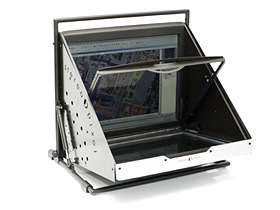
| User manual | Short description | PHOTOMOD module/program |
|---|---|---|
|
|
|
| Coordinates transformation form one coordinate system to another. | GeoCalculator | |
| Configuring system settings. | Core | |
|
Core | |
|
AT | |
|
SolverA SolverS |
|
|
StereoDraw | |
|
DTM | |
| 3D modeling. | 3D-Mod | |
| Processing of UAS data. | PHOTOMOD UAS | |
| LIDAR data processing. | DTM | |
|
Building orthophoto and accuracy control. |
Mosaic | |
|
Mosaic GeoMosaic |
|
|
Compensation of metric errors occurred when scanning graphical data on flatbed polygraphic scanners. |
Core | |
| Stereo interpretation and forest taxation | PHOTOMOD StereoMeasure | |
|
Using hotkeys while working in the system. |
Core | |
|
Installation of EGM2008 geoid. |
Core |
PHOTOMOD 7.51.4520-8.0
31.05.2024 |New functions
General
- DPW PHOTOMOD for the Astra Linux 1.7.x operating system
- Import/export of adjacent projects in Block Exchange XML format
- Compensation for the effect of Rolling Shutter
- GPU support in PHOTOMOD Conveyor
- A new 3D-window with the ability to open all types of data
- New selection modes in the LAS-viewer
- LAS buildings and vegetation filter
- Improving the quality of the neural network classification of the point cloud
- Use correlator by absolute value in the Area correlator setting
- Fixed error where the derivative for physical distortion was incorrectly calculated
- The function of Image compression when using batch Pan-sharpening
- Lee filter to reduce «graininess» in images in the Radiometry window and Raster Converter
- New Pan-sharpening window
- Pan-sharpening Support for SkySat data
- Support of the new version of the GaoFen-7 sensor
- Support of the new version of the SuperView data
- Fixed the Pan-sharpening with georeferencing for «StilSat» data
- Fixed error where incorrect Pan-sharpening results taking into account the background color
- Fixed error in GaoFen-7 satellite data reading
- Option to use the Height above ground as a DTM type
- Updating saved tags in GeoTIFF
- Taking into account of useful areas when determining the sheets boundaries
- Fixed error of incorrect display of the background color of the output orthophotos during preview
- Fixed the error of displaying transparent background color
- New classes for point clouds
- Ability to display only selected point cloud classes
- Option to overwrite point «intensity» attribute when colorizing a point cloud
- Option to delete «invisible» points in the cloud during colorization
- Fixed error where the DEM size was not updated when changing GSD
- Fixed error of displaying the histogram based on the DEM
- Synchronized palettes for the 2D and 3D windows in the block scheme
- Function for calculating datum parameters
- Opening a web map with points entered into the GeoCalculator
- New logic for searching coordinate systems in GeoCalculator
- Opening GeoCalculator through the System Monitor context menu
- Added Uzbek coordinate systems
- Saving videos in MPEG-4 format
- Fixed error where editing black and white textures in the image editor was not supported
- Added new web maps: Roscosmos Map, ESRI
- Profile list optimization
- Optimization of the context menu for the list of layers in the project
- Added Log cleanup setting
PHOTOMOD 7.5.4236-7.51.4520
27.04.2024 |Bug fix
Aerial triangulation
- Error importing coordinates of projection centers from the exterior orientation file
Orthorectification and mosaics
- Error when creating a Mosaic precision control report
- Error when creating the layers of the orthophoto pyramid
- Error which radiometric correction were not applied to the open image
- Error which a preview of the radiometric correction of one image was applied to the entire project
- Error displaying the cutline name in the "Cutline info" window
Digital terrain and surface models
- «Noise» when saving a selected part of DEM
- Error displaying the number of points in LAS-viewer
- Error when batch import DEM
- Error starting the smoothing filter of DEM in distributed processing
Stereovectorization
- Added function for creating vectors based on Block strips scheme
- Error creating buffer zone for a polygon with three vertices
- Mismatch of some colors between the classifier and vector objects
3D modeling (PHOTOMOD 3D-Mod)
- Error removing texture on 3D model
Distributed processing
- Error in the list of available GPU for one computer
PHOTOMOD GeoCalculator
- Added missing coordinate systems to the Database
- Error when installing GeoCalculator and geoids for computers without DPW PHOTOMOD installed
- Error in coordinate units
Dust Correct
- Error that corrupts an open file
Import/ Export
- Error importing KML and KMZ files
- «Drop» in horizontal sheets exports
- Error exporting vertical polylines to DXF
PHOTOMOD 7.4.4157-7.5.4243
22.12.2023 |New functions
General
- Training and classification of point cloud using neural network algorithms
- Ergonomic improvements of the Area to cutlines addition mode
- A capability to select GPU used in the Distributed Processing Monitor
- Automatic texturing of vector 3D models with using images from a project
- New tools of texture editing in PHOTOMOD 3D-Mod
Aerial triangulation
- Display more than 12 cameras in the «Self-calibration parameters» window
Satellite imagery
- Support of the new version of the SkySat sensor
- Support of the «Zorky-2M» sensor
- Fixed error of opening ArmSat-1 sensor images in «Radiometric correction» window
- Fixed error of reading the metadata of the SuperView sensor
Orthorectification and mosaics
- Building cutlines at a given Pyramid level of images
- Option to show «Name only» for image in «Cutline info» windows
- Fixed error of orthorectification for JPEG images
- Fixed the operation of the «Cut images by DEM» function when of orthorectification of the images
Digital terrain and surface models
- Batch export of DEM to a point cloud
- Saving the selected group of points in the cloud to a separate file
- Changing the height of the DEM to the value from attribute of the selected polygon
- A capability to select a type of palette for coloring the DEM
- Saving the classification when converting the DEM to a point cloud
- The function «Select unclassified points only» for a point cloud
- New value for the «Point Class» attribute — «Transport»
- A capability to Set classification to none for a selected group of points in the clouds
- A capability to adjust the transparency of the Classification and Color of a point cloud
- A capability to remove part of the selection in DEM editing mode
- Optimization of work with the selecting point cloud area by a polygon
- Improved the automatic selection of a group of points in the cloud at high zoom level
- Fixed the operation of «Selecting points by polygon»
- Fixed 3D-TIN texturing using a point cloud
- Fixed error in compute volumes between DEMs
- Fixed error in assigning the height of the DEM from the height of the selected polygon
Stereovectorization
- Fixed error where attributes with the value "0" were unavailable in «Autofilled layer attributes» windows
3D modeling (PHOTOMOD 3D-Mod)
- Fixed error exporting a 3D model with a Light source to JSON format
PHOTOMOD AutoUAS
- Separate button for viewing the Processing Report
- EGM2008 geoid supported
- Fixed error where Processing report was not displayed when deleting Temporary data folder
Distributed processing
- Fixed error when Distributed Processing Client would not reconnect after shutting down the Server located on another PC
Raster Converter
- Fixed error when four-channel image was incorrectly converted to a three-channel image
PHOTOMOD GeoCalculator
- Updated PHOTOMOD GeoCalculator interface
- Support for exporting topocentric coordinate system from GeoCalculator in *.x-ref- system format
- New version of GeoCalculator is integrated into DPW PHOTOMOD
- Loading Coordinate system from the GeoCalculator database into the DPW PHOTOMOD
- Fixed error when additional Coordinate System transformations were not taken into account when exporting to *.x-ref-system format
- Fixed incorrect zone number in the cartographic projection for MSC-87 zone-4
- Fixed error when geoids were not taken into account when calculating
Project Manager
- Import and Export functions to Cutlines" and "Sheets" submenus in GeoMosaic
- Optimized the appearance of several tool windows
- Automatic recalculation PHOTOMOD working area in the case of conversion into another coordinate systems
- Common EGM2008 geoid for DPW PHOTOMOD and PHOTOMOD GeoCalculator
- EGM2008 geoid supported for Linux operating system
- Measurements of tie points using GPU (increasing the productivity)
- New function of DEM editing — deleting local selected objects (buildings, etc..)
- A capability of co-editing of vector objects by several operators
- New algorithm for blunder detection and the error distribution for the projection centers
- PHOTOMOD AutoUAS for Linux operating system
- Speeding-up of automatic tie point measurements for oblique UAS survey
- Interactive classification of the point cloud
- Editing tools for the point cloud
- Set of Pan-sharpening improvements
- Boolean operations on objects in 3D-Mod
- New configuration of the Feature-based correlator — "Nadir oblique Camera"
- New configuration of the Feature-based correlator — "Optimal 2"
- A capability of reducing stereopairs number when tie points measurements (speeding up)
- Added the “Tie-points statistics” table to the block processing report
- Offset from image boundaries parameters (Feature-based correlator)
- Support of camera passport in Pix4D format
- Processing of a project that uses different cameras inside the strips
- Import GCPs coordinates and measurements from Trimble Inpho
- Fixed display of images in the Block processing report in the project with the left coordinate system
- Fixed the error where the GSD was not for the project in the local coordinate system
- Fixed error where the Feature-based correlation used the wrong order of images in the strip
- Minimization of the effect of erroneous measurements on the results of adjustment
- Hierarchical RANSAC algorithm (acceleration of tie points measurements)
- Using the feature-based correlation for Pan-Sharpening
- New options in batch Pan-Sharpening: deleting selected images, skipping created images
- Bias and affine options for measuring tie points (Pan-Sharpening)
- Multi-treading mode for the adjustment with the "optimization" option enabled
- Rejection of tie points in projects without metadata
- Fixed the error of reading Pan-sharpened images when using uppercase in the path
- Automatic filling of "holes" when using the interactive "Filtering object" DEM filter
- Speed-up TIN editing
- Changing the default parameters when building SGM
- Selection of point cloud tiles
- Improved the operation of the point cloud smooth filter
- Automatic deletion of empty point cloud tiles
- Interactive selection of adjacent points in the cloud of the same class by mouse click
- Interactive selection of a point cloud area by a polygon
- Considering of invisible zones when selecting a group of points in the cloud
- Multi-step undo while point cloud editing
- Parameters of DSM interactive filtering in the form of a drop-down window
- Limit of the Z-range when calculation of 3D-points for small images
- Fixed volume calculation error when using multipolygon
- Fixed error when building TIN within selected polygons
- Arithmetic operations with attribute values
- Building buffer zone parallel to selected line in the form of a polygon
- Moving a vector object to a height from an attribute
- Export of vectors via Layer Manager
- А cаpability of saving object heights above DEM to attribute
- The function of making measurements on the ellipsoid of the working coordinate system
- “Replace selected segment by fragment from other layer” function
- Function “Make vertices linked/unlinked” for the selected vertices
- Building histogram for project images
- Limiting the number of images in the “Open images under marker” function
- Fixed the display of TIN edges in stereo mode
- Option of minimal overlap of images, which allows to limit the cropping of the image
- Setting the range of background color shift on the raster in case of coincidence with the orthomosaic output background color
- Linking cutlines without attributes to images in (by coordinates)
- Writing transparent background color in PNG format
- Speed-up the creation of the mosaic when using “work-region” polygon
- Capability to specify number of pixels beyond the frame of the DEM when cutting into sheets
- Speeding-up the process of preparing the launch of cutlines building
- New function — replacing selected node by the new cutline
- An option of displaying the general progress bar
- Checking background color of source images by channels
- Fixed error of building detailed cutlines for orthophotos with lat-lon georeference
- Fixed error of incorrect brightness adjustment with the "match histogram" and "by average brightness" parameters
- Fixed error where the link to the image source was not saved in the properties of cutlines
- TIN texturing by selected rasters
- Export of 3D-model to Multilevel Geometry json format
- “Cut fragment” function for georeferenced image
- Speed-up the building 3D-TIN process by DEM
- New 3D-TIN texturing options
- Additional parameters of TrueOrtho pixel color calculation
- Using GPU for automatic measurements of tie points
- New chapters in the Block processing report
- Viewing rasters and DEMs in the 3D window
- Improved the 3D-window interface
- Support of *.tx3 format for 3D-models
- Improved building of TIN by LAS
- Added general progress bar of the process
- Fixed the error that occurred when using Cyrillics in the project paths
- Fixed the error when writing a Block processing report in *.html format
- Added the Feature-based correlator for satellite projects
- New installer
- Restart individual tasks after error messages
- Changed default settings for the most efficient processing
- Auto start distributed process center at program startup
- Warning about deleting project/output files
- Fixed the function of pixel automatic calculation in the output DSM
- Automatic closing of the distributed processing monitor when updating the PHOTOMOD version
- Creating Data Base for the distributed processing during the first PHOTOMOD installation
- Step-by-step removal of successfully completed distributed processing tasks when working with large projects
- Support of *.bil and *.bip formats
- Fixed the error of displaying images when the background color is incorrectly specified
- Optimized the appearance of several tool windows
- Modifications of pre-regions building algorithm
- The sequence of ADS images taking into account the Forward-Nadir-Backward property
- Improved news list
- Recording tiles *.prf in GeoTIFF format
- Support of the WEBP format for output raster data
- “Deflate” compression algorithm for images and DEMs
- Coloring an external LAS point cloud based on project imagery
- Creating DEMs and TrueOrtho based on external LAS point cloud in PHOTOMOD AutoUAS
- 3D-model building speed-up using LAS by DEM
- Transforming LAS into a DEM and TrueOrtho
- Additional distortion coefficients during self-calibration
- Changes in the algorithm of bridge inserting during orthorectification
- Modifying the Voronoy diagram’s calculation algorithm during orthoimage creation
- Point filtering according to the results of preliminary adjustment (object-oriented calculator)
- Joints DEM filtering by slope angle and NDVI/NDWI-indices
- NDVI-index recording into the LAS point cloud if the IR-band is available in project imagery
- New 3D-window. A prototype.
- A prototype of an image classifier using NDVI
- Merging rasters into a file from separate file-bands using a correlator
- Support of new Chinese sensors (satellite imaging data processing)
- Optimizing automatic search for tie points with the option "search over the entire image" enabled
- The option “Not to consider points ‘without adjustment’" in the relative orientation report window is available
- A list of cameras with their calibrated values is included in the “Block processing” report in case of several cameras.
- TerraPhoto camera format support
- Assigning a new camera to images after adjustment with self-calibration
- Improved Block processing Report
- Reading IR-band numbers from satellite image metadata
- Priority of RPC coefficients when using georeferencing in Pan-Sharpening
- Exporting image RPC-coefficients into .RPB
- Correct recognition of the Kanopus satellite 4A level
- DEM building speed-up by LAS point cloud
- Modifying dense DEM building (SGM method) in cases of strong GSD change along a stereopair (near and distant views)
- Vegetation recognition by the IR-band when creating a dense DEM (SGM method)
- Considering the existing LAS point cloud classification in the Averaging filter and LAS Interpolation
- NDVI calculation statistics (histogram)
- Displaying information on the selected point in the LAS-viewer window
- Available “Maximum number of adjacent images” option when creating a LAS point cloud
- A pyramid calculation speed-up in distributed DEM building processes
- Fixed incorrect display of DEM NULL-values in the 3D window and the 3D-Mod window
- Fixed error in calculating the embankment volume when comparing two DEMs
- Exclusion of selected classes from DEM
- Preliminary interpolation of a point cloud improving the geometry of smooth objects when creating 3D-TIN
- Selection of vector objects according to their spatial mutual arrangement
- New options to the "Objects around Vertices" command
- Polygon area calculation taking into account the 3rd coordinate
- Raster layer download in a 3D-window speed-up
- Orthorectification speed-up when inserting a large number of vector objects
- Changing the algorithm for accounting for invisible zones
- GeoTIFF tags in GIS Panorama (GSK-2011/PZ.90-11) when orthorectifying are added
- Assigning names from attributes when creating sheets in GeoMosaic
- Optional adding text suffixes and prefixes to the names of selected sheets in PHOTOMOD GeoMosaic projects
- Accounting for areas without background when selecting images by marker position
- Configuring detailing level when using the “Transform into a grid” tool
- Object centering
- Supporting COLLADA objects
- Supporting models of *.DAE format.
- Fixed a bug that occurred when exporting models to OBJ format with an output file of more than 4 GB
- Optimized Export to .DAE format Options window
- Automatic calculation of the geometry center of OBJ models when importing into PHOTOMOD 3D-Mod to improve the quality of model displaying
- Additional options for TrueOrtho global adjustment
- Options for selecting color of TrueOrtho pixels based on source rasters
- Recalculating external (LAS) point cloud into the project’s coordinate system
- Interface improvement
- Added buttons to launch Viewer and 3D-Mod
- Distributed processing autorun when launching the program
- External camera support in PHOTOMOD format
- Ability to export 3D-TIN model to open in Cesium
- Supporting import and export coordinate systems with XML format for external PHOTOMOD GeoCalculator
- MegaTIFF image support
- Fixed algorithm for updating metadata files during converting
- Distributed addition of ADS images to the project via Raster Converter
- Copy paths in the control panel
- Exporting vector objects (points) into .LAS
-
Point cloud (LAS) calculation from satellite imagery
-
Point cloud calculation from ADS data
-
Satellite images projects. Tie point measurements reliability is significantly increased
-
On-line notifications about new functions and fixed errors
-
Multiband images support for every stage of photogrammetric processing
-
Color balancing on AT processing step with further using in the output products
-
Bundle adjustment. Systematic errors calculation “along flight direction”
-
Orthomosaicking. Cutlines algorithm modifications
-
Speeding up distributed tie point measurements
-
Block layout correction in cases of “horizon-oriented” images (very oblique)
-
Feature-based algorithm for ADS data
-
Using project layers for automatic GCP measurements (from ortho and DEM)
-
Batch mode for Pan-sharpening while the project creation
-
PeruSat sensor support
-
“Preliminary block adjustment” option for blunder detection.
-
New point cloud filters
-
Batch 3D TIN creation for PHOTOMOD project currently opened
-
DEMs “comparison” inside selected vector polygon
-
DSM median filter acceleration
-
Modifications of LAS normals calculation algorithm
-
Bilateral DEM filter as a separate operation
-
Optimization temporary data deleting while DSM building
-
User-defined length / width parameters for “rectangle” CAD object
-
Attribute type selection when writing Z values above DEM to the attribute
-
Merging vector resources with classifiers
-
New parameters of “objects around points” operation
-
Color inversion capability in the stereowindow
- New parameters of useful areas creation process
-
Work area external texture support (clouds, sky, etc..)
-
New tool of edge selection when changing grid and texture coordinates
-
Batch 3D-TIN (json) export to popular formats
-
Export of 3D-TIN to Cesium 3D Tiles format
-
Error in 3D-TIN export with coordinate system recalculation is fixed
-
Color balance improvements
-
The error of filling holes in grayscale TrueOrtho is fixed
-
MSTIFF and MegaTIFF (no compression) formats are supported
-
An option «do not change time/date» while editing is added
-
Batch export of resources of not-open project
-
Keeping type of control / check / rejected points (import of measurements)
-
Saving Z-coordinate to “Elevation” code (export to DXF)
-
Batch export. Capability of coordinate system recalculation
-
User-defined RMS of projection center coordinates
-
Export of 3D-model to Cesium format
- PHOTOMOD AutoUAS – new software for fully automatic processing of UAS images with the simplest interface
- PHOTOMOD StereoClient - new application for remote work in professional stereomode
- Block layout independency of the aerial triangulation (AT for the flights of any complexity level)
- Significant acceleration of point cloud (LAS) calculation
- New LAS filters
- New parameter presets for the aerial triangulation (feature-based correlator)
- Better quality of tie points measurements for multitime images
- Greek coordinate system EGSA87 support
- Support of IRENET95 / Irish Transverse Mercator (EPSG:2157) (ITM)
- Reading flight height over the start point from XMP format
- Speeding up of reading EO parameters from XMP format
- Incorrect image sorting is fixed (loading images to the project in multithread mode)
- Different acceptable ratio focal length / survey basis for aerial and UAV survey
- Selfcalibration algorithm improvements for big off-nadir angle imagery
- Managing of number of stereopairs to be included into the adjustment report
- Block layout corrections for the case of the survey with big angles range
- 5-sensors MIDAS camera calibration problem is fixed
- Speeding up of deleting duplicated tie points in the project
- Selection of units and error types in the relative orientation report
- RMS of measurements in UAV project is 0.5 pixels
- AT algorithm modifications when several cameras are involved in one project
- All tie points are used in the camera selfcalibration by n-plets
- Automatic measurements of GCPs “taken” from the reference orthoimage
- Automatic pyramid level selection in dependence on the image size (tie point measurements)
- Preliminary adjustment option when automeasuring GCPs from reference raster
- Loading previously saved adjustment results for adjustment “by steps”
- Pléiades Neo support
- Dividing big point clouds into fragments while processing (speeding up)
- Combining tasks of LAS blocks creation if the number of tasks is more than 500 (speeding up)
- Undo for DEM editing operations
- Using origin for dividing LAS into fragments (speeding up)
- Partial implementation of multiray mode for DSM calculation
- “Comparing” DEMs inside / outside selected polygon
- Changes in DEMs comparing report
- Grid for DEM calculation is located on the marker height now
- Type of attribute selection when writing the height of the objects above DEM into the attribute
- DEM control by vector object – writing selected attributed to the output csv-file
- Error in batch import of DEM from MTW is fixed
- Error in volume calculation in case of using TIN as a surface is fixed
- An option of topological connectivity in roof-digitizing tools in order to make one output 3D-model for each roof when exporting
- Corrections in the algorithm of bridges embedding into DEM
- Batch export of 3D models to OSGB format
- Modifications of the algorithm of building 3D TIN by DEM
- Biltateral filtering in distributed mode
- 3D TIN simplifications (less number of triangles) keeping the model quality
- New default parameters of 3D TIN smoothing filter
- New fast algorithm of filling holes in the 3D TIN
- Mesh building algorithm changes
- Measurements over 3D-model
- Error of making 3D TIN from ADS data in case of big water areas is fixed
- Error in export from tx3 to b3dm and json is fixed
- Color balancing improvements
- TrueOrtho process default parameters take into account DSM GSD
- Speeding up of holes filling process
- Additional accounting of tall objects
- Error of writing 4th channel in case of 16 bit source raster is fixed
- Export of coordinate systems to RSW format
- The problem of partial objects skipping in import from SXF is fixed
- Auto calculation of number of simultaneously starts multithread tasks based on available RAM (DSM building)
PHOTOMOD 7.3.3768-7.4.4125
11.09.2023 |New functions
General
Aerial triangulation
Change log 7.2.3544-7.3.3768
14.12.2021 | ![]() Change log
Change log
General
2D and 3D windows
3D modeling (PHOTOMOD 3D-Mod)
TrueOrtho
PHOTOMOD GeoCalculator
Import and Export
Change log 7.1.3505 - 7.2.3544
14.12.2021 |New functions
General
Aerial triangulation
Satellite imagery
Digital terrain and surface models
3D feature extraction
Orthorectification and mosaic
3D modeling (PHOTOMOD 3DMod)
TrueOrtho
DustCorrect
Import-export
PHOTOMOD AutoUAS
Change log 7.0.3323 - 7.1.3505
26.07.2021General