Contact for testing a full-functioned 30-day trial version, or fill an order form at the page bottom:
com@racurs.ru
Сontact for technical issues:
dzz@racurs.ru
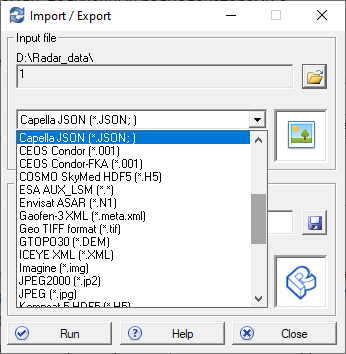

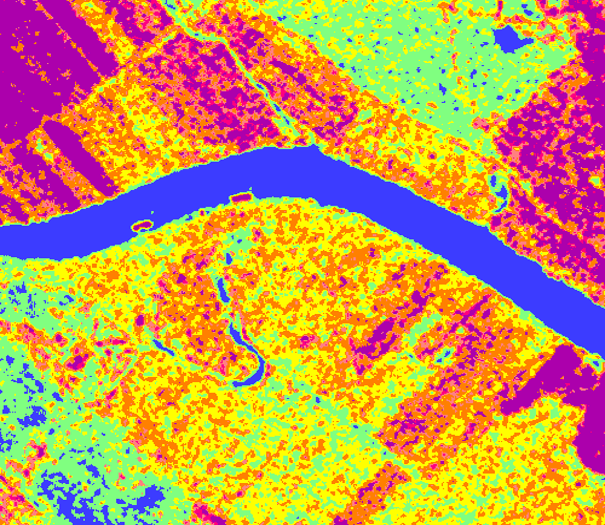 Image Enhancement
Image Enhancement Speckle Noise Reduction, Wavelet Filtering, Apodization, Multi-Apodization
Texture Analysis, Classification, Polarimetry, Edge Detection, Amplitude Changes
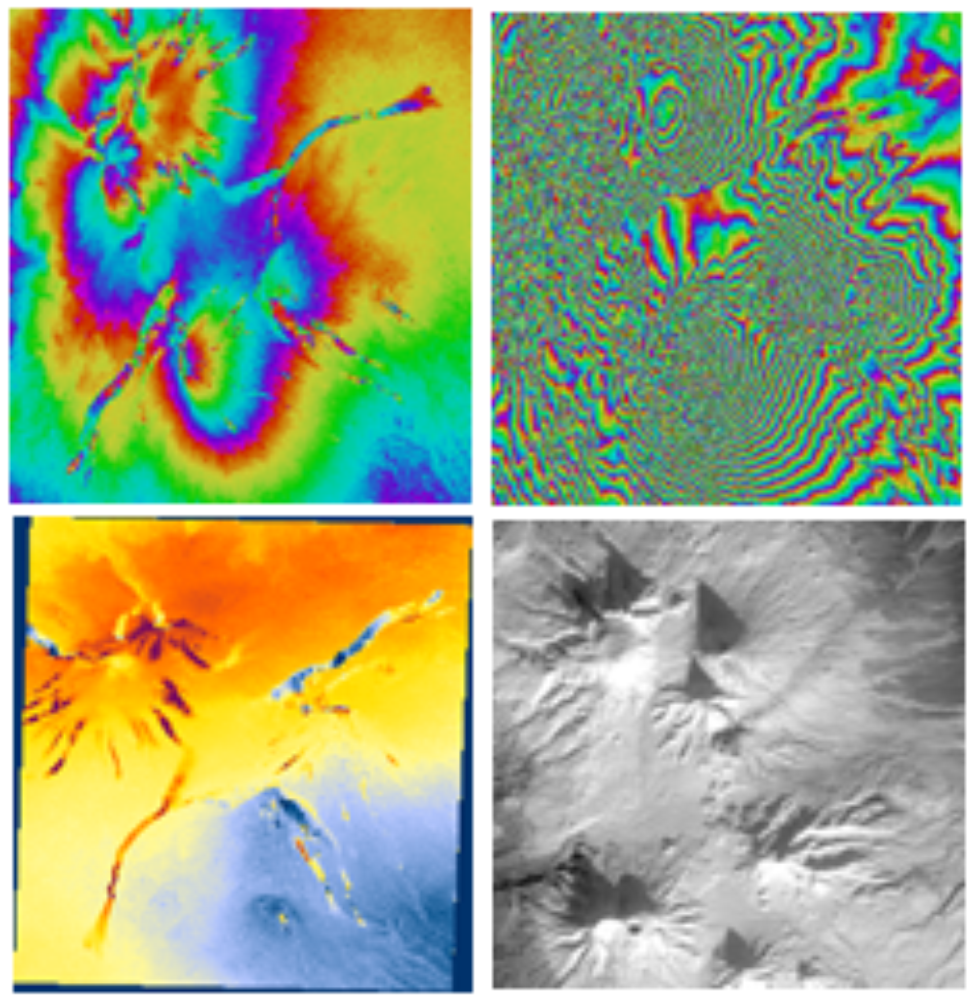 Radargrammetry
RadargrammetryGeocoding, RPC Geocoding, Stereo Processor, Metadata Editor
InSAR / DInSAR, InSAR Simulation, Coherent Change Detection, Coherent Coregistration
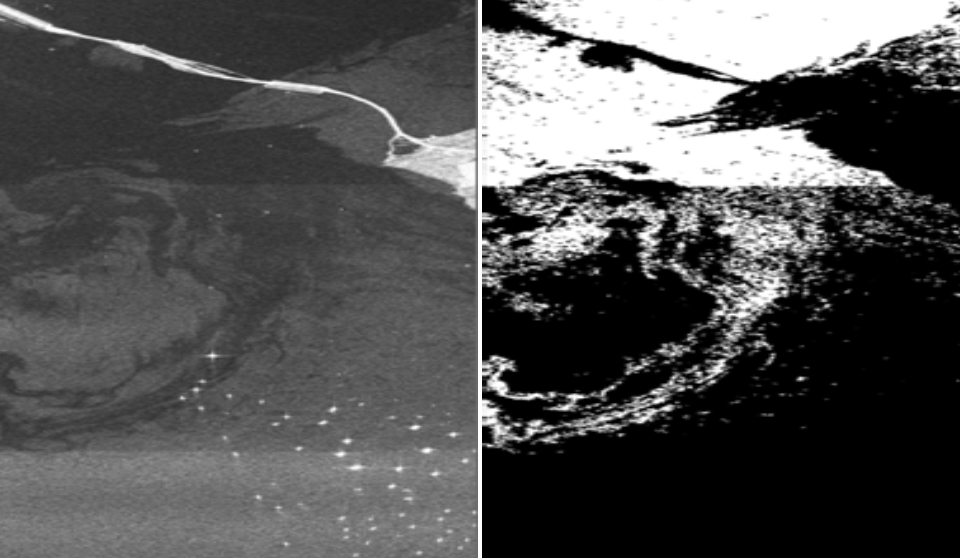 Marine Applications
Marine Applications Ship Detection, Oil Slicks Detection, Sea Waves Analysis
Mosaicking, Geocoding Settings Adjustment, Basemap Downloading, Image Stacking
 Quality Estimation
Quality Estimation Impulse Response Analysis, Geometry Analysis, Radiometry Analysis, Phase Analysis, Statistics Analysis
Annotating, Training, Detecting, Patterns Maker, Patterns Recognition
PHOTOMOD Radar Viewer is intended for viewing the Earth surface images, acquired by space synthetic aperture radar sensors Sentinel-1, KOMPSAT-5, ICEYE, Capella, TerraSAR-X, ERS-1/2, Radarsat, SIR-C/X, and others, as well as the raster images in formats USGS, GTOPO30, GeoTIFF, Tiff and BMP.
PHOTOMOD Radar Viewer supports the following functions:
Load images in two modes:
- with creating an additional file with hierarchic (pyramid) structure (it would take some time for file opening but further work with image will be more fast);
- without creating an additional file (file of any size is opened immediately, but while raster moving there is some data pumping from disk from time to time, and during scale change there is also some raster re-calculation, that could slow down the work significantly, especially with voluminous files);
Image scrolling mode using keyboard and mouse;
Cursor positioning in the window using mouse and keyboard with indicating cursor coordinates and image pixels brightness;
Image zoom, set image to scale 1:1, "fit to window" scale;
Local image zoom-in using "digital magnifier";
Selection of image fragment of predefined configuration and opening it in new window or saving to file;
Compiling and visualization of selected fragments list;
Image rotation on defined angle (mirror horizontal and vertical rotation, rotation at 90, 180, 270 degrees or arbitrary angle) and change image scale along two axes;
System of hierarchical menus, dialogues, context help;
Brightness vertical and horizontal profiles creating;
Measuring distances between image points;
Brightness settings management, for example:
- creating, visualization and correction of image histogram;
- histogram type selection: equalized, logarithm, exponential;
- image brightness and contrast adjustment;
- selecting of histogram rejection modes at image loading;
- image palette change by selecting palette from list or creating new one by user;
Overlaying raster image by geographic grid with scale setup by operator if the image header contains cartographic data;
Images printing with options of selection printed image area and its scale, as well as choosing printer and its settings;
Images opened in different windows could be tied using their file or geographic coordinates. Cursor in tied windows moves simultaneously. Images could be in different projections and coordinates will be re-calculated automatically "on the fly" using build-in "cartographic calculator";
Simultaneous loading and viewing of two images in vertical and horizontal locations, or as smoothly appearing layers one from under another;
Stereopairs preview in anaglyph mode, when one of the images is shown in red color range, and other - in green, and operator uses glasses with red and green filters;
Overlaying of raster image and vector image in Shape format. Shape format support provides visualization of the entire graphic and text information included to file, in modes similar to those developed in standard ESRI products.
Separate viewing of amplitude and phase of complex data.